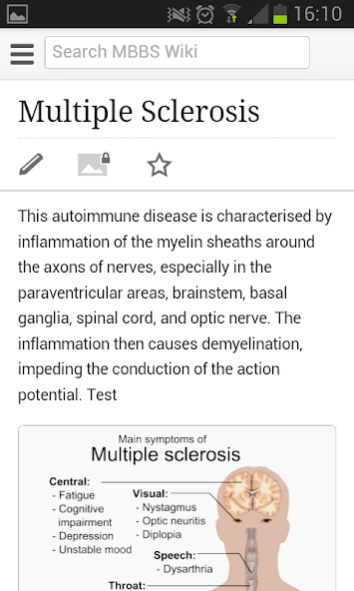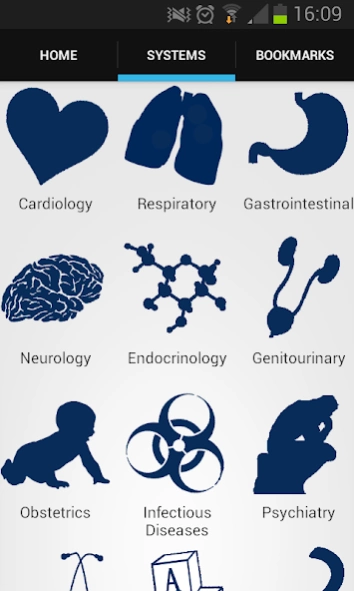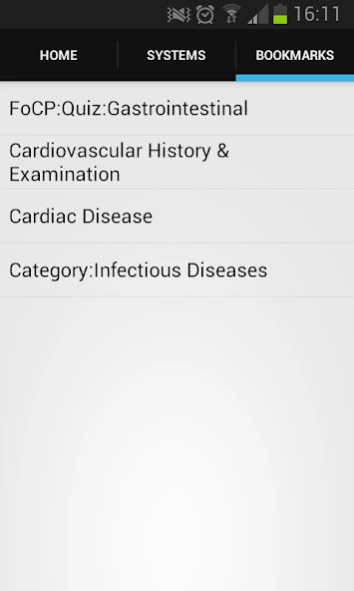Newcastle Medical Wiki
Free Version
Publisher Description
Newcastle Medical Wiki - View notes from medical students at your university, on the go!
Notes by Newcastle Medics, for Newcastle Medics! This app extends the mobile access to over 250 pages on mbbswiki.co.uk:
App features:
*View pages by system & year group
*Faster page load times
*Bookmark your favourite pages
*Edit on the go
* "Did you know?" medical facts
Pages:
*OSCE checklists
*Diseases- signs, symptoms, management
*Interactive Quizzes
Categories:
*Cardiology
*Respiratory
*Gastrointestinal
*Neurology
*Endocrinology
*Genitourinary
*Obstetrics
*Infectious Diseases
*Psychiatry
*OSCE
*Paediatrics
*Quizzes
Designed by mHealthful
DISCLAIMER: The MBBS Wiki is provided as an aid to learning in the medical environment, and not for use by the public. Inaccuracies may be present, and if in doubt, consult a qualified doctor, do *NOT* use this app in place of medical advice. Further information at mbbswiki.co.uk/index.php?title=MBBS_Wiki:General_disclaimer
About Newcastle Medical Wiki
Newcastle Medical Wiki is a free app for Android published in the Health & Nutrition list of apps, part of Home & Hobby.
The company that develops Newcastle Medical Wiki is mHealthful. The latest version released by its developer is 1.0. This app was rated by 1 users of our site and has an average rating of 4.0.
To install Newcastle Medical Wiki on your Android device, just click the green Continue To App button above to start the installation process. The app is listed on our website since 2014-03-02 and was downloaded 20 times. We have already checked if the download link is safe, however for your own protection we recommend that you scan the downloaded app with your antivirus. Your antivirus may detect the Newcastle Medical Wiki as malware as malware if the download link to com.mbbswiki.webapp110113 is broken.
How to install Newcastle Medical Wiki on your Android device:
- Click on the Continue To App button on our website. This will redirect you to Google Play.
- Once the Newcastle Medical Wiki is shown in the Google Play listing of your Android device, you can start its download and installation. Tap on the Install button located below the search bar and to the right of the app icon.
- A pop-up window with the permissions required by Newcastle Medical Wiki will be shown. Click on Accept to continue the process.
- Newcastle Medical Wiki will be downloaded onto your device, displaying a progress. Once the download completes, the installation will start and you'll get a notification after the installation is finished.